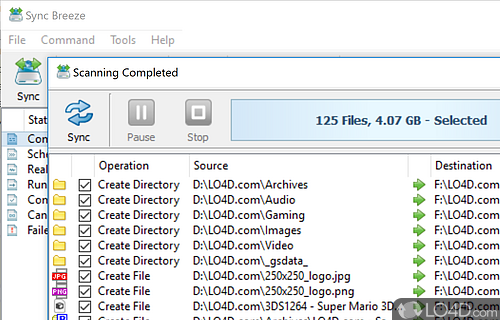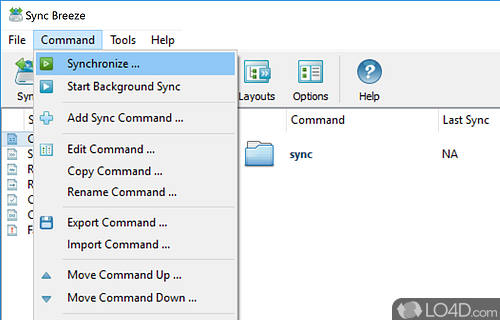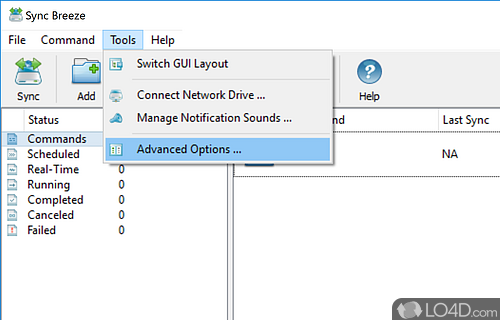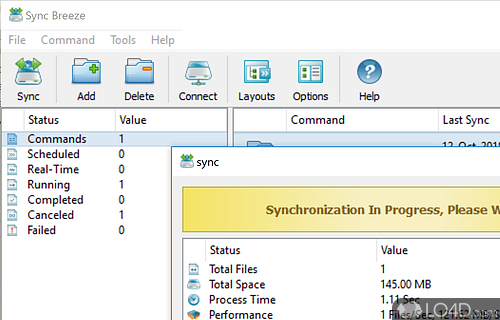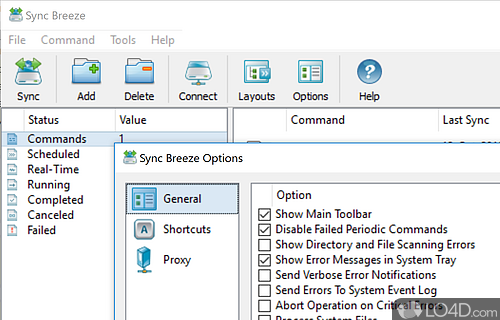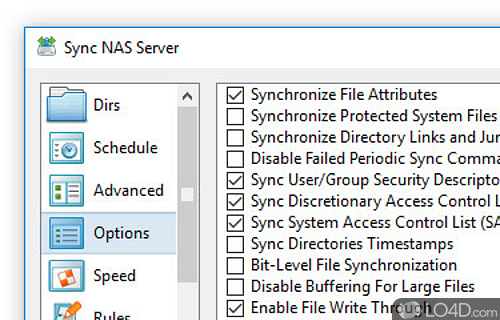File and folder synchronization tool with NAS support.
If you're looking for software to keep copies of your files and folders, then Sync Breeze is a great freeware option.
The application is pretty straight-forward, allowing you to keep your files and folder synchronized across varies storage mediums including NAS storage devices.
Sync Breeze includes a number of different synchronization modes including one-way or two-way synchronization tasks while using different rules such as modification time of files. Sync Breeze has several exclusion options and filtering options.
With its great user interface, Sync Breeze is definitely an attractive tool for what it does. Support for NAS devices is certainly a plus.
Features of Sync Breeze
- Advanced Logging: Track synchronization tasks and view detailed log files.
- Advanced Rule System: Create complex rules to filter files and set synchronization directions.
- Command Line Utility: Synchronize files and folders from the command line.
- Disk Space Utilization: Analyze disk space usage and manage disk space efficiently.
- FTP/SFTP Support: Transfer files via FTP/SFTP protocol.
- File Filters: Exclude files based on their name, size and date.
- File Synchronization: Synchronize multiple sets of files and folders with ease.
- Multi-Stream Transfers: Transfer multiple files in parallel for faster performance.
- Network Support: Synchronize files across multiple networks and computers.
- Real-Time Synchronization: Automatically synchronize files as they are modified.
- Scheduled Synchronization: Automatically synchronize files on a pre-defined schedule.
- Security Features: Encrypt files during transfer and protect data with passwords.
- Sync Algorithms: Utilize fast delta-transfer algorithms for faster data transfers.
- Sync Preview: Preview synchronization results before executing synchronization tasks.
Compatibility and License
Sync Breeze is provided under a freeware license on Windows from backup software with no restrictions on usage. Download and installation of this PC software is free and 15.9.18 is the latest version last time we checked.
What version of Windows can Sync Breeze run on?
Sync Breeze can be used on a computer running Windows 11 or Windows 10. Previous versions of the OS shouldn't be a problem with Windows 8 and Windows 7 having been tested. It comes in both 32-bit and 64-bit downloads.
Filed under: